8、天空和草地颜色有点不自然,显得灰暗对比度不够。再进行一次色彩平衡调整一下。(可能有点繁杂,慢慢来不要急。)
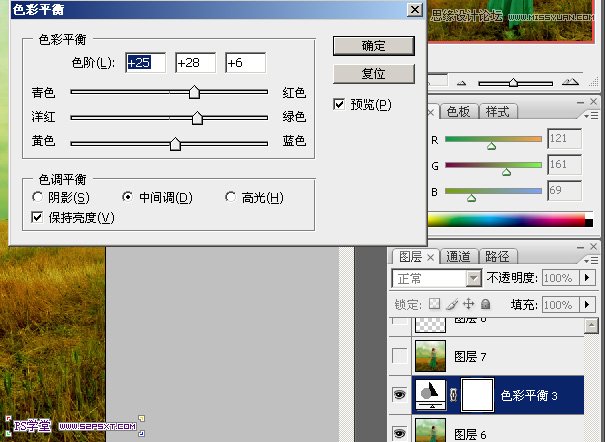
9、现在对天空的亮度时行调整ctrl+alt+~调取调光ctrl+m调整曲线把天空调亮些。
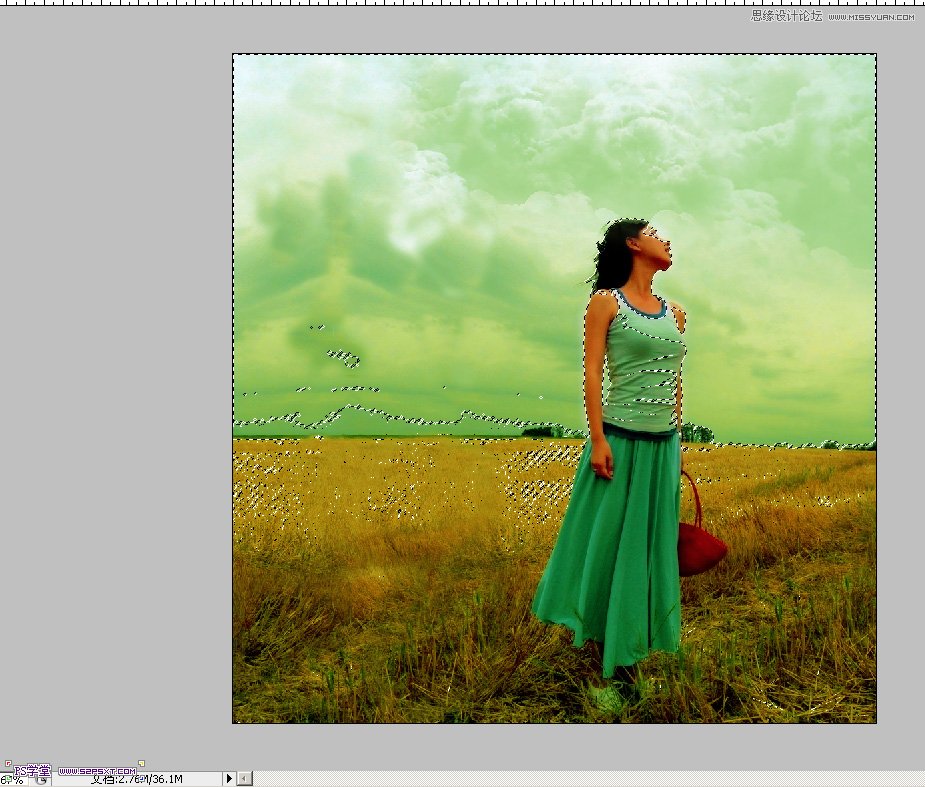
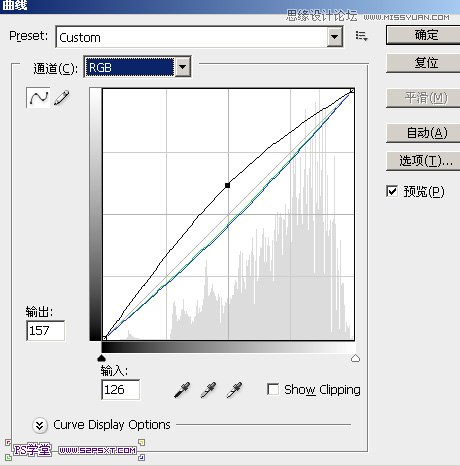
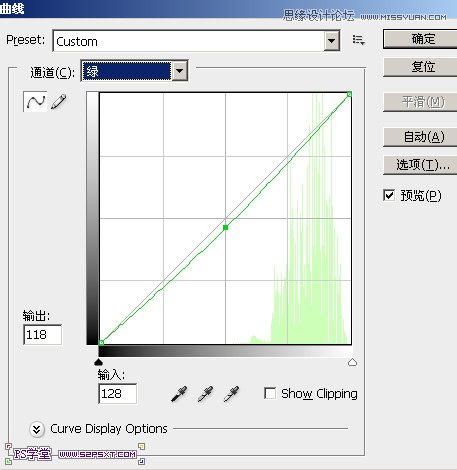
不要取消选区ctrl+shift+i反选,把草地的颜色压暗些。降低绿色
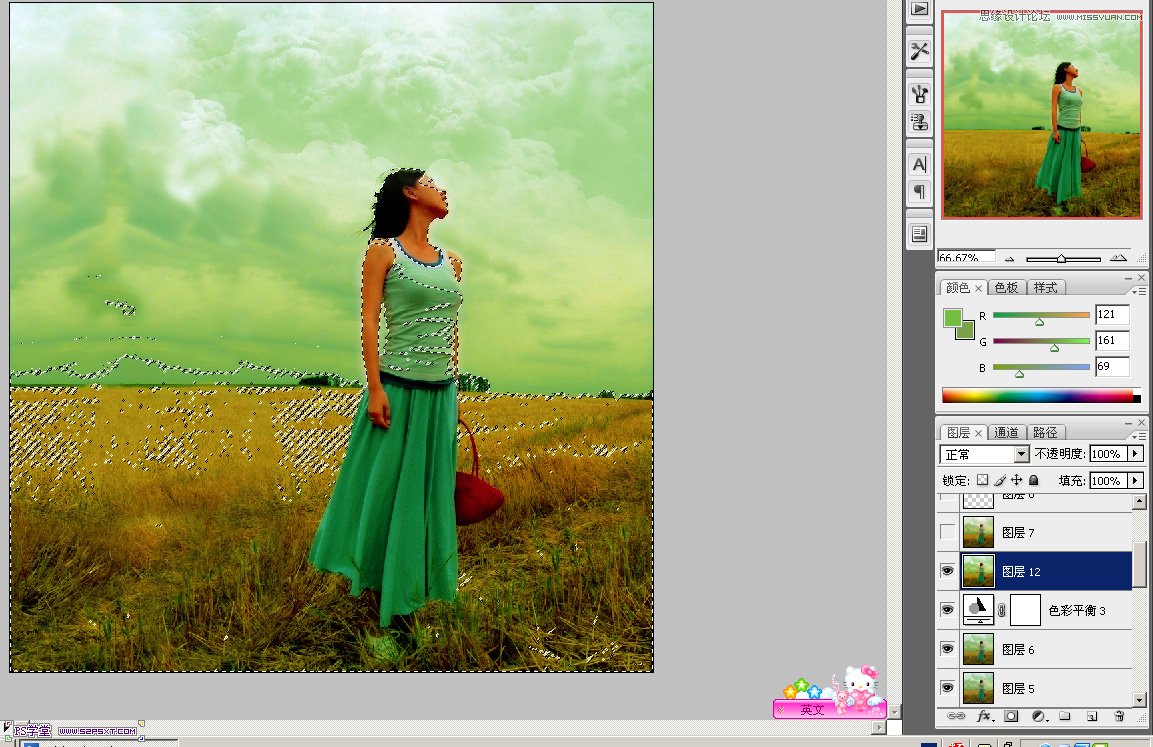
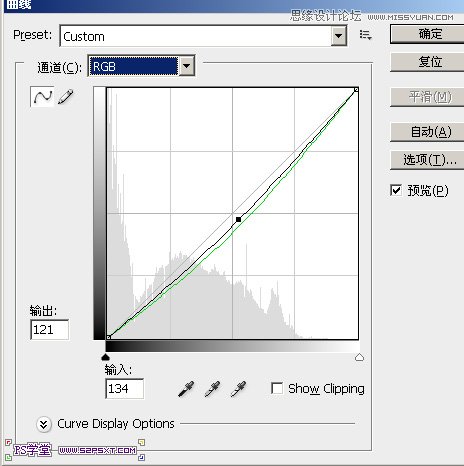
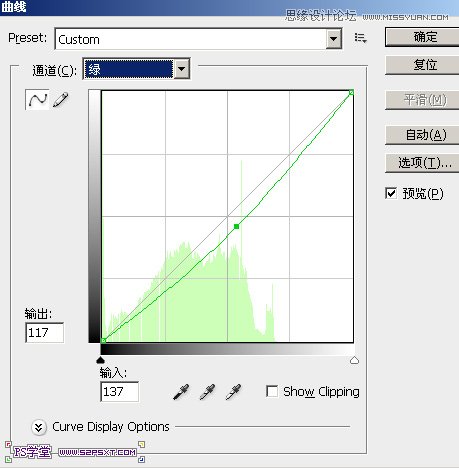
8、天空和草地颜色有点不自然,显得灰暗对比度不够。再进行一次色彩平衡调整一下。(可能有点繁杂,慢慢来不要急。)
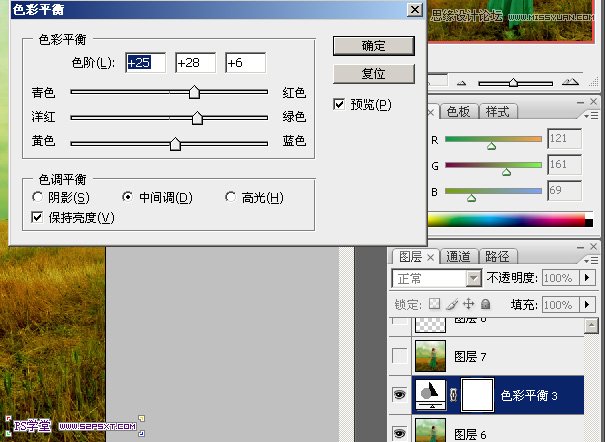
9、现在对天空的亮度时行调整ctrl+alt+~调取调光ctrl+m调整曲线把天空调亮些。
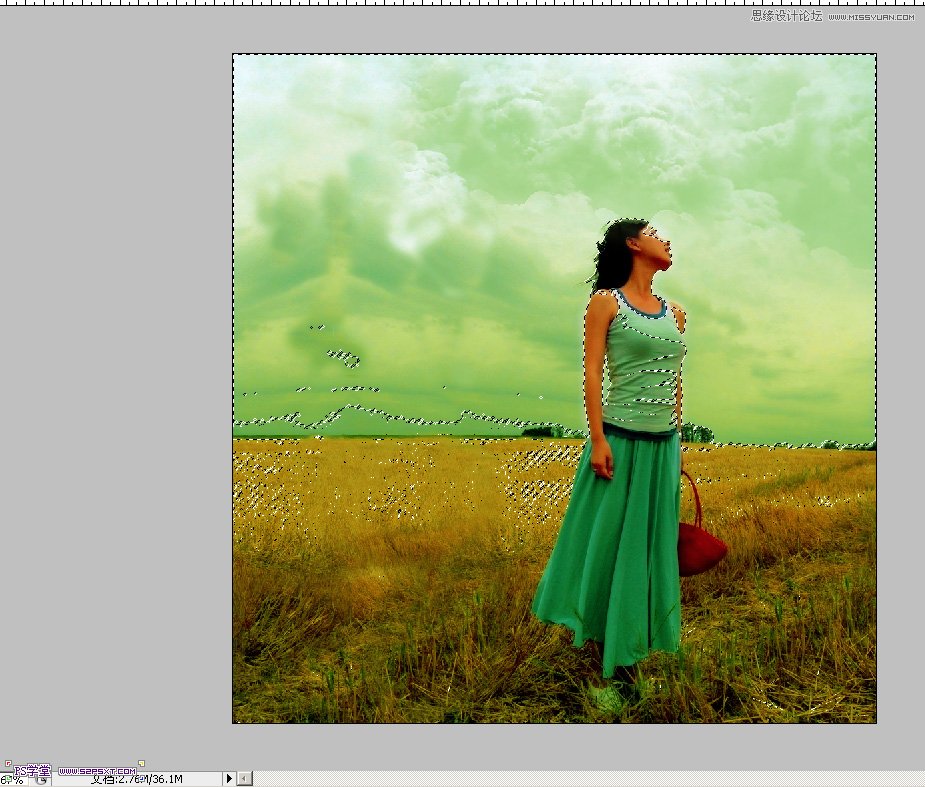
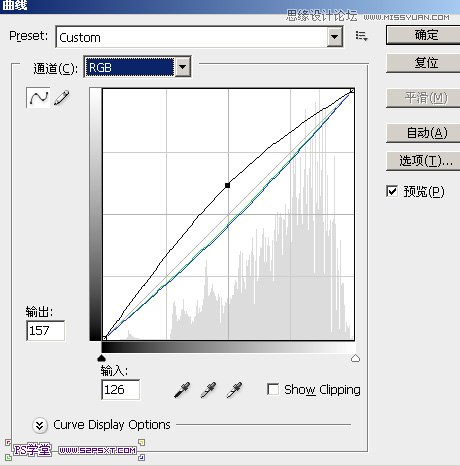
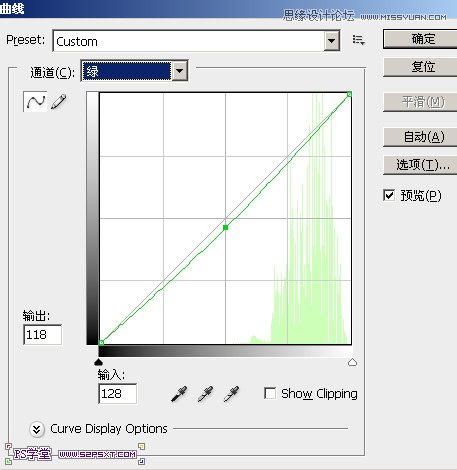
不要取消选区ctrl+shift+i反选,把草地的颜色压暗些。降低绿色
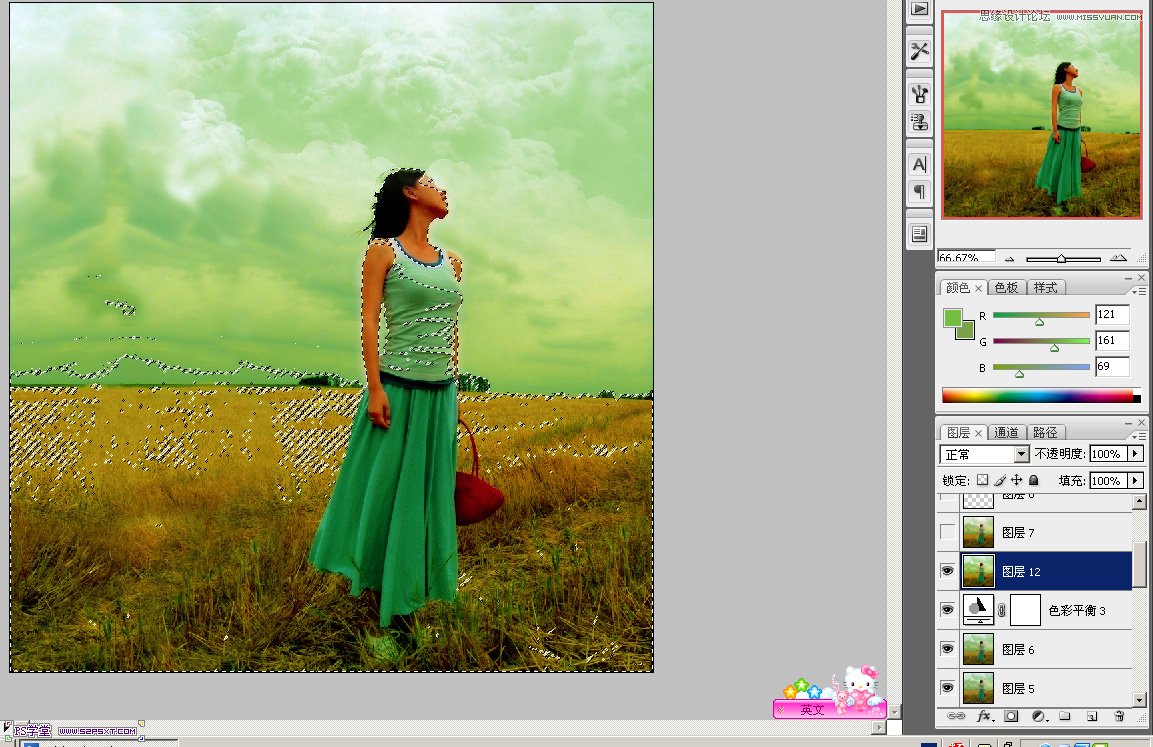
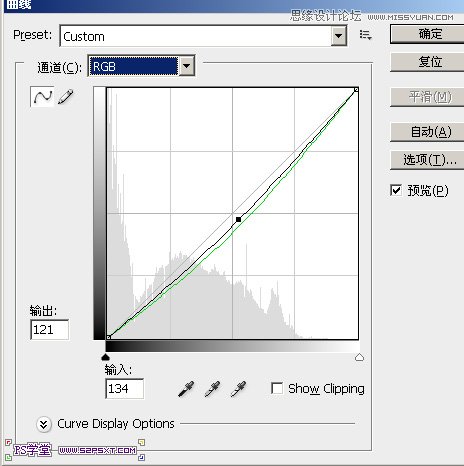
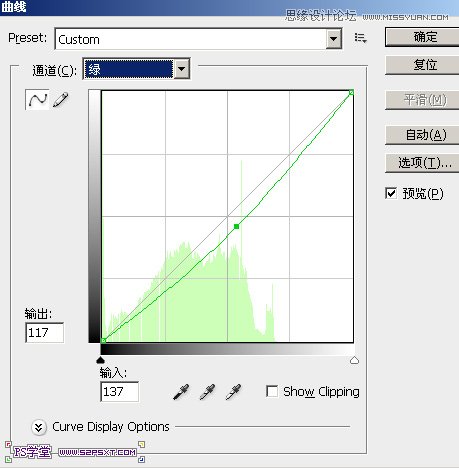
上一篇:ps基础两步让外景图片更通透