本教程介绍用PhotoshopLAB模式调出男女模特时尚冷绿色调,只需要几步就完成了,主要在LAB模式下进行调色的,喜欢的学赶快来学习哦。
效果图:

原图:

1: 进入LAB通道(图像-模式-LAB颜色)
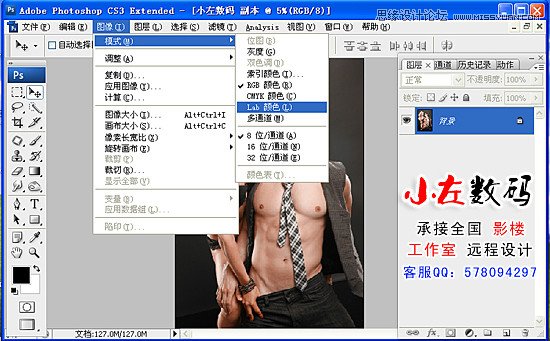
2:曲线,通道:a (1点输出-128 输入-100)
(2点输出112 输出-127)
通道:b (1点输出127 输入-127)
(2点输出127 输入-127)
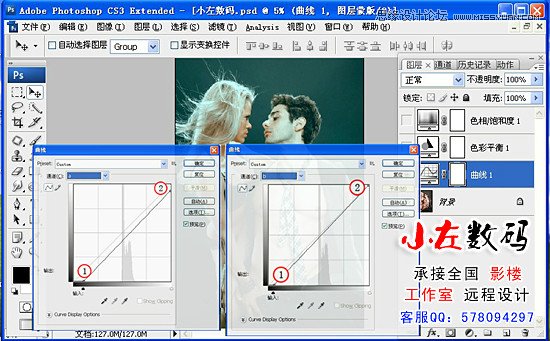
本教程介绍用PhotoshopLAB模式调出男女模特时尚冷绿色调,只需要几步就完成了,主要在LAB模式下进行调色的,喜欢的学赶快来学习哦。
效果图:

原图:

1: 进入LAB通道(图像-模式-LAB颜色)
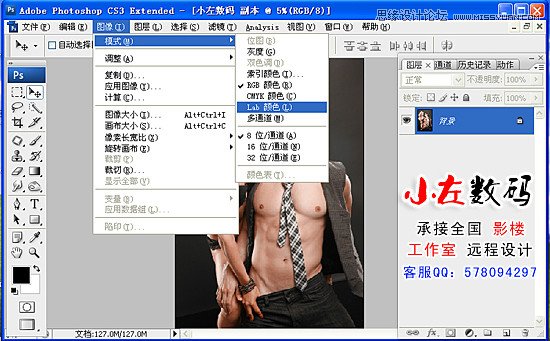
2:曲线,通道:a (1点输出-128 输入-100)
(2点输出112 输出-127)
通道:b (1点输出127 输入-127)
(2点输出127 输入-127)
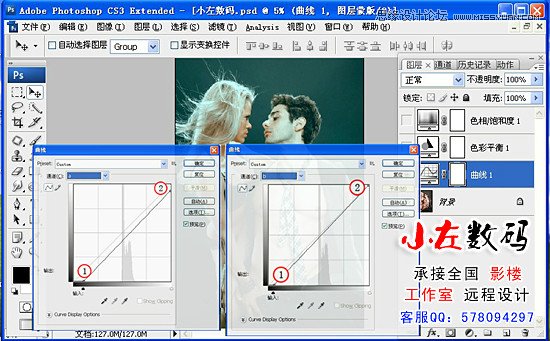
上一篇:胶片色,如何调出一种欧美胶片色